Hi friend! Generally we will face many issues while connecting the Diagnostic agent to ‘System Landscape Directory’ (SLD) of SAP Java system. To avoid those issue, we have to follow the installation steps properly. Otherwise, we have to perform the troubleshoot manually with the help SMD scripts and configuration properties files& resolve those issues.
Here, I’ll guide you the, in general SAP system landscape with Diagnostic agent for Solution Manager and actual installation step for DIA & other available troubleshoot options.
Diagnostic Agent in SAP System Landscape :
In general, we will not connect to the registered SLD at the time SAP ABAP stack installation. Only will connect by installing diagnostic agent in each Host as per below diagrammatic landscape. Here, we can use the default SID & instance no for all host DIA installation. Internally the system will consider the extended SIDs like DAA, DAA0001, DAA0002…
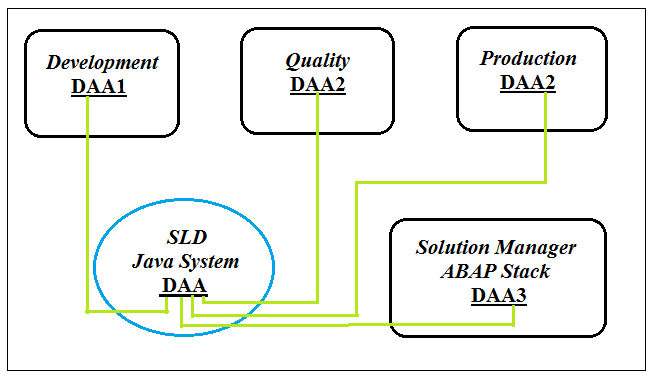 Steps needs to consider for DIA installation :
Steps needs to consider for DIA installation :
Most of the consultants will do the mistakes here in two steps, so that they will get the P4 connection issue. Then they will complete the installation by skipping the error message. After that they suppose to run the SMD scripts for connection. But it’s not a best practice, some times all available instances will not update in Landscape Management data base(LMDB) of Solution Manager.
Here, in this DIA installation through the Software Provision Manager (SWPM), we suppose to connect the dia to SLD through Java message server http port : 81<In>. So that, we have to provide the inputs carefully in the below two steps, i.e., we have to provide message http port only in both steps.
- In this step, we must and should provide “SLD http port” as Java SCS message server port only. Because in the next, we will provide the same java ms port for P4 connection. So, both ports should be same.
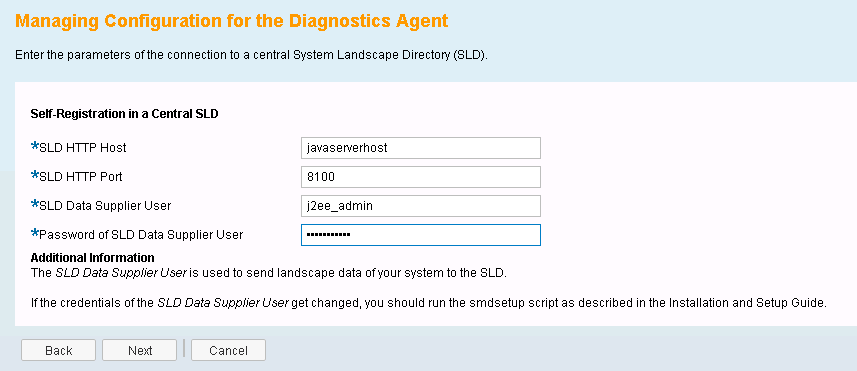
-
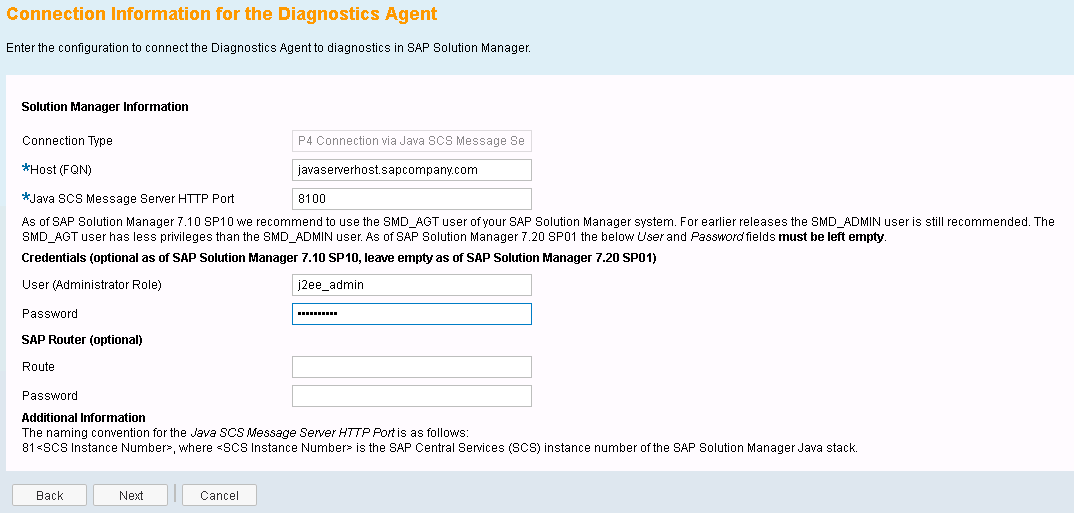
If you did these two as per above, you would not get any P4 connection issue.
Other root causes :
- The respective java scs ms port should be open & allowed in both servers. You can also verify by using “Telnet” tool like “telnet <host> <port>”
- Both server hosts & IP should be mapped in the respective host files.
- The port should be listening in the source system.
Thanks!
“I hope this Article is helpful to you. If you like this, hit me Face book like button & share to your colleagues. If you have any queries, let me know as a comment below”