Here, as per my experience, there are lot of bugs with earlier versions of in-memory Hana database 1.0 as well as with HDB 2.0. Due to those bugs, we will face issues like,
In HANA DB 1.0 <= SPS12.00 :
- Index server restated for every few minutes.
- Standard Tables corruption like NRIV etc.
- Number range issues.
- High CPU utilization.
In HANA_DB 2.0 <= SP12.00 :
- Not supported for S/4 Hana 1709.
- Unable to take Tenant db backup etc.
To avoid these all issues, you suppose to upgrade the HDB to higher supported patch stacks. For that you can follow the below step by step procedure to make it happen perfectly.
Prerequisites before start :
- Take the full the Backup of HDB & If possible take the Snapshot at OS level.
- SAP Application server should be in down state.
- Download the respective Support Packages from “SAP ONE Support Launchpad”.
- You can also refer the below path for the same in sap support portal
“SAP Launchpad –>Software Downloads –>Support Packages & Patches –>SAP In-memory Hana –>Hana Platform Edition –>SAP HANA_PLATFORM EDITION –> Choose Platform editions 1.0/2.0 –>Choose HanaDB –>Then choose Operating System & Download the required packages. - VNC or X-manager should be available or putty level access is enough.
Tips :
- Before upgrade, we need to update the SIGNATUE.SMF file manually in the system. So, it is better to do from putty level with two sessions. Then also we need to provide some permissions for the same.
- Prepare the commands in Notepad as per below procedure. By doing this, we can reduce the complexity.
- After this, use VNC or X-manager for upgrade to complete the activity or we can also perform the upgrade activity from putty level also.
Step by Step Procedure :
- Keep the downloaded package file in a temporary folder of Linux server then uncar the same with the help of SAPCAR.EXE file as like below…
>./<SAPCAR.EXE> -xvf <.SAR>
EX : ./SAPCAR_1014_7001810.EXE -xvf IMDB_SERVER20_024_3-80002046.SAR - If in the above step, the SIGNATURE file is not generated then extract again with the following command.
>./SAPCAR_1024_7001810.EXE -xvf IMDB_SERVER20_024_3-80002046.SAR -manifest SIGNATURE.SMF. -
Manual Activity to update signature file:
- Go to /hana/shared/<SID>/hdblcm/
- Then make the existing .SMF files to old files
>mv SIGNATURE.SMF old_SIGNATURE.SMF - Then go to temporary directory, now move the new signature file to hdblcm directory.
>cp -pr SIGNATURE.SMF /hana/shared/<SID>/hdblcm/ - Then go to /hana/shared/<SID>/global/hdb/
- Now
>mv SIGNATURE.SMF old_SIGNATURE.SMF - Then again go to temp dir,
>cp -pr SIGNATURE.SMF /hana/shared/<SID>/global/hdb/ - Again do the same for below directory
>/han/shared/<SID>/global/hdb/install/bin/ - Now provide the permissions to above files from root user as like below…
>chmod 644 /hana/shared/<SID>/hdblcm/SIGNATURE.SMF
>chown <sid>adm:sapsys /hana/shared/<SID>/hdblcm/SIGNATURE.SMF
>chmod 644 /hana/shared/<SID>/global/hdb/SIGNATURE.SMF
>chown <sid>adm:sapsys /hana/shared/<SID>/global/hdb/SIGNATURE.SMF
>chmod 644 /hana/shared/<SID>/global/hdb/install/bin/SIGNATURE.SMF
>chown root:root /hana/shared/<SID>/global/hdb/install/bin/SIGNATURE.SMF
- Set one more parameter from root user.
>/hana/shared/<SID>/hdblcm/hdblcm –action=update_host –components_registration=none. Then you will get the successful message as like…
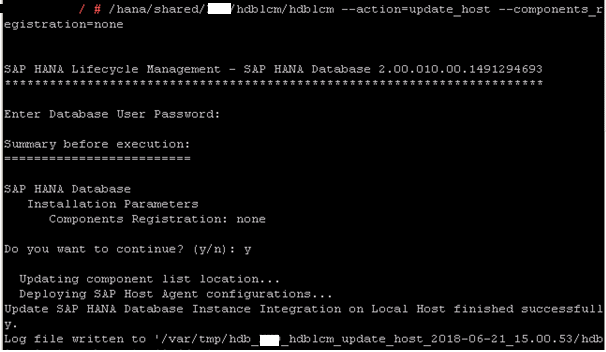
- Now take the access the Linux server access through VNC. Then go to temporary directory, where you extracted the downloaded support package.
- There is an another directory like SAP_HANA-DATABASE. Then execute the hdblcmgui update the existing HDB in that directory.
>./hdblcmgui - Now the respective gui window will appear to upgrade the DB. Then select the option for database update of existing DB & complete it.
- In HDB 2.0 update, you may get the warnings once completed the update. Nothing to worry about that, just re-execute the ./hdblcmgui & do it again to complete successfully.
- If you want to do the same from putty level, you have to run the below command instead of ./hdblcmgui.
>./hdblcm - You can also skip the Signature file upgrade by executing the below command while starting the upgrade.
>./hdblcm –ignore=check_signature_file
Thanks!
“I hope this Article helpful to you. If you like this share to buddies & hit me with Facebook like button. If you have any queries, please drop as comment as below”