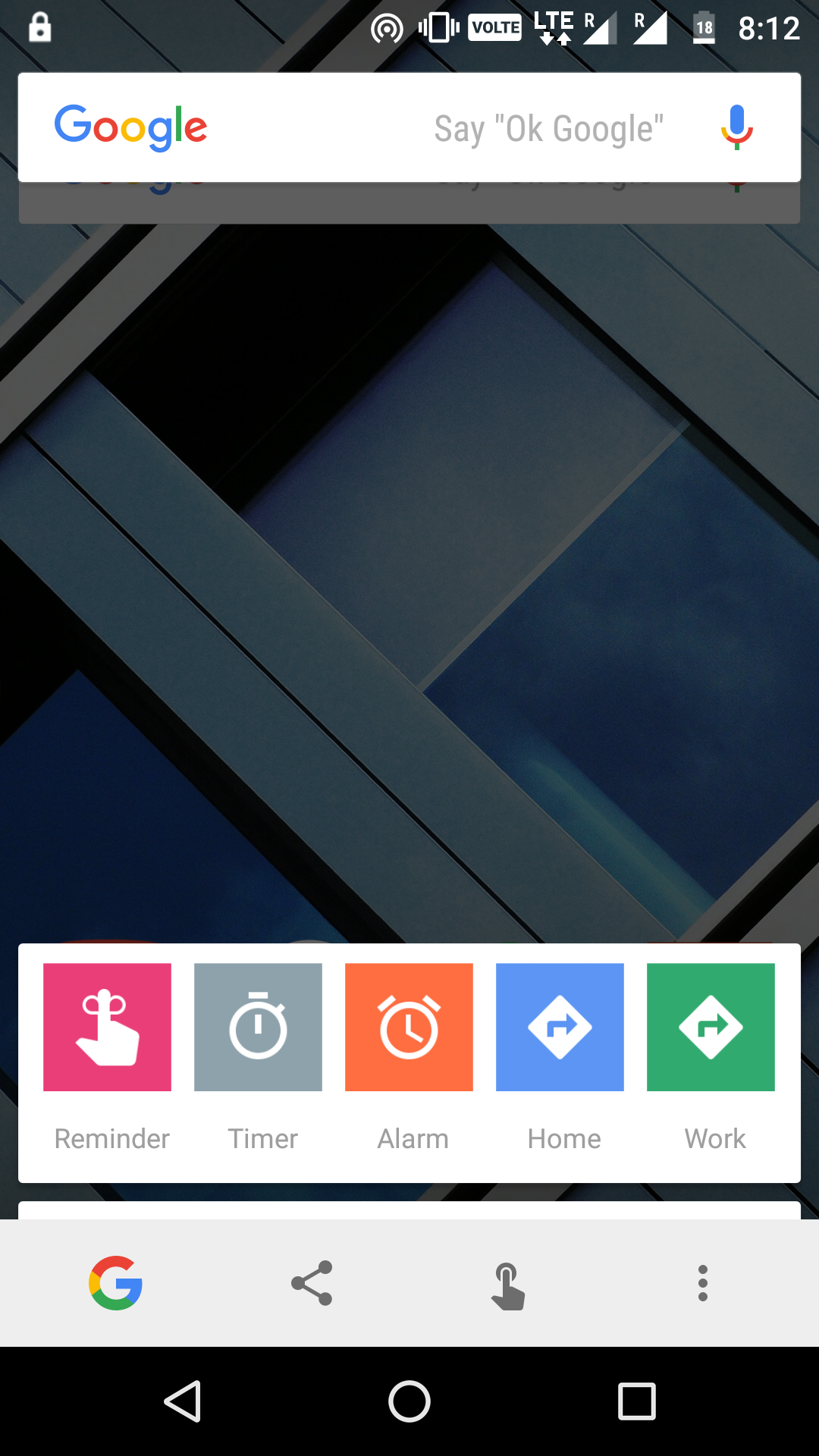Every electronic device having some special features & other smart mobiles also, if you do not know all those features then you can not utilize it properly. Else if you know those all feature, So that you can use it in your convenient ways, so your becomes simple.
Here, I will teach you what ever features are there inside the Motorola Moto X Play smart device.
Best Hidden Features :
- Pattern lock will not be active until unless, it varies from your body. That means, if device is with you like in your pocket or in hand, then it locks the screen only instead of pattern lock once unlock.
- Hidden Easy use button is available in Moto mobiles and some other phones also, that is comes with minimize button. It is useful for easy on screen text search and other things like Reminder, Timer, Alarm and many more. But you need to hold on that for few seconds. Then the features will appear. At begin it will show like as below then you can scroll up for more.
- Actually, this feature is providing by Google & it’s linked with google console.
- This will work in all phones, which are having above shown round minimize button.
Twist for Quick Capture :
- It is a option, which is used to start the quickly in your Motorola device.
- Default it is enabled.
- How to get :
Click on Moto App, which is default app. Then it will says that “Hi there.”. In the same window, at the right top, you can able to see the few stars in different size. Now click on that, will see caption like “See what I can do”. Under that three options available, choose the first one. i.e., “Actions – I react to motion”.
Select this option and Enable or Disable it as per your wish. - How to Use :
Settings turns into More :
System UI Tuner :
In this you have three types of settings available, one is Quick settings, here you can arrange the short cut buttons those are appear in Home drop down window. And second one is Status Bar, by this option, you can disable the appearance of symbols like Wi-fi or Bluetooth or Airplane or Alarm … etc in status bar. final one is Embedded Battery Percentage, if you enable this option, then it will show you embedded battery percentage in battery status icon.
Accessibility :
- You can enable the Captions, Default it has default Language and white & black style and text size is normal. If you can change these options.
- Magnification gestures, by enabling this, can Zoom in and out by triple than normal zoom.
- Can enable the power button as ends the call.
- You can enable auto-rotate screen and Speak passwords.
Thank You!!
“If you like this Article, hit me with Facebook like button and Share to your buddies. If you have any queries, please feel free to ask as a comment below “