If you are connected wifi to Laptop and at same time you want connect to your personal computer but most of PC’s do not have a capability of to connect Wi-Fi signal…an I right!! But in present market there are lot wifi adapters are available.
But don’t worry , there is a one option to connect internet through cable from the laptop which is connected by Wi-Fi signal. For that you need to follow the below steps, then you can easily use internet in you pc without buying any wi~fi adapter.
To Follow The Below Procedure :
- Make your Laptop was connected to a internet-wifi signal.
- And it must and should having LAN drivers also.
- Now open network connection window in the same laptop.
- Then select the present connected wifi network, go to properties of that network.
- Make sure that laptop having LAN drivers.
- After opening the properties, you can able to see one hidden window i.e., sharing tab at top second one of the window.
- Click on that tab, then there are two options are available. So, you need to check those options.
- Click on OK button, that’s it.
- Now connect your pc to Laptop through cable.
- Now enjoy with internet in your pc also.
Steps For Troubleshoot :
If you get any connectivity problems, Then do some troubleshooting activities as explained the steps. Those gives solution for many times.
- Open the internet Network and Sharing center, then select the connected network.
- Then you can able to see below window…
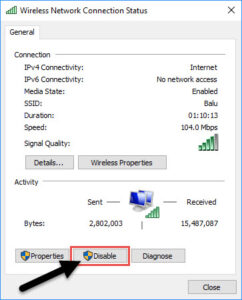
- So that, your completely disconnected from the network.
- Then open choose “Change Adapter Settings”, which is available at right top of the window in the same network window.
- Now choose your network, and enable it by selecting enable button. That’s it, it will reconnect you network_connection.
- You can also detect the problems, by click on the “Diagnose” button. It will trouble shoot automatically and gives the connectives issues.
Thank you!
“If you like this Article, Hot me with Facebook Like button or/and share to your buddies. If you have any doubts, let me know as a comment as below”
Hi
If laptop is in lock mode then it will work or not???
No, It does not work bcz your laptop will disconnect from network.