HI mate, do you know google chrome has a default Game that is really helpful to passing the time when you lost the internet connection or while getting the boar or at facing time as alone. This tricky hidden game was fantastic for all chrome users. And this game will work in all devices like Laptop, PC, Mobiles, Tabs, Notebooks, smart notes etc.
Have a look at this….. then I will explain, How to get that one?? and How to play??
Here the steps you need to follow :
-
- You need to disconnect or whenever you lost the internet that time you can play this game ok.
- Just try to open any site or refresh the page in chrome that’s it, you can able to see the below screen.
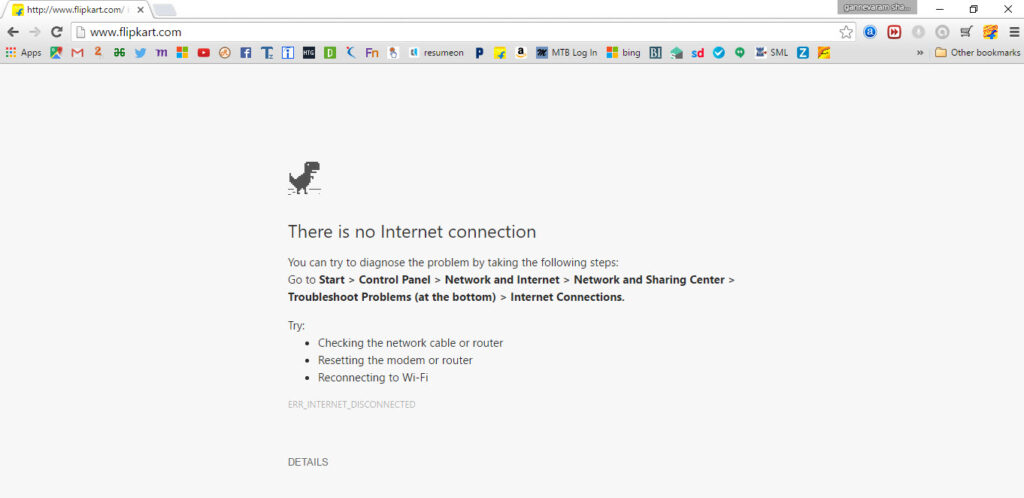
- Now just click space bar then the T-rex is start the moving like as shown in the above video.
- Then Cactus plants will appear in game console screen, for that you need to jump at the same time by using again space bar or up arrow.
- Entire game you can control with space bar, it is enough.
T-Rex Game Details – Chrome:
- The game begins with the space bar in your browser.
- Then you can able to escapes the Tyrannosaurus from Cactus plants by using the space bar or up arrow, like that you need to play up to score 400.
- After 400 score you need to face Birds, but here some times may require get down the Tyrannosaurus to escape from birds (for that use Down arrow) as per shown in the below image.
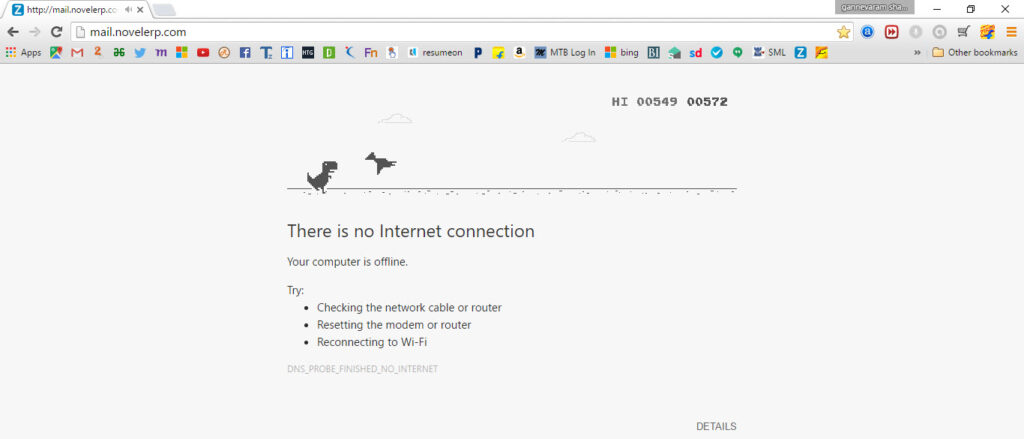
- After crossing the score 700, the screen automatically converted into dark night screen. It will continue up to the score 900 and Tyrannosaurus running speed also increase continuously. Let’s see that dark screen shot as below,
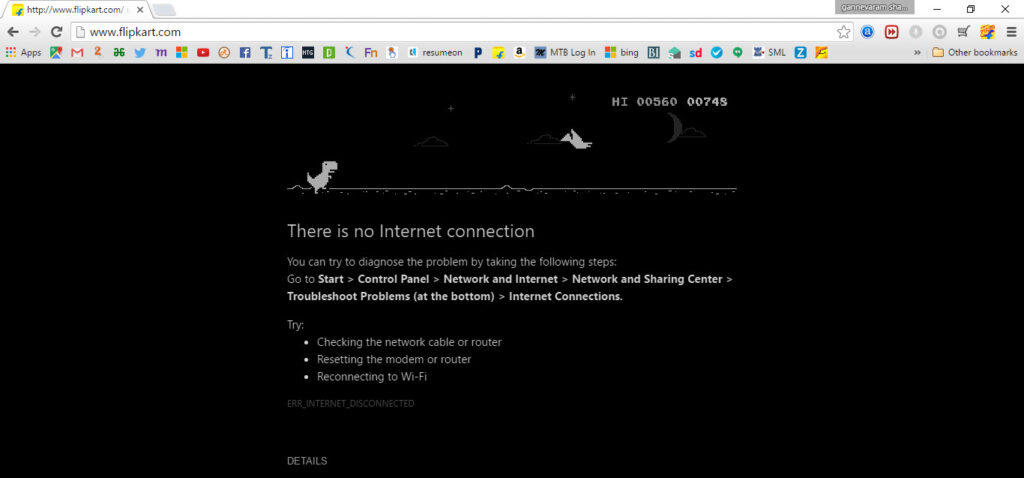
- After that again you will come back to white screen, but speed will increase continuously. After reaching the score 1400, again white screen will appear. Like that the game will goes.
Key Board Shortcuts :
- Jump – Space Bar or Up Arrow
- Get Down – Down Arrow
- Pause – F10 {But it is not work in full screen-F11} or F3 or Ctrl+F or Win key
- Resume – F10 0r Esc + one click on game screen respectively.
Drawback on Chrome T-rex:
- If you lost the game, then you can play from starting point only. This is the only drawback of this T-rex chrome browser game.
You May also like:
“Top hidden tips & tricks for Google Chrome – Bookmarks, shortcuts, new features”
Thank you!
“If you like this Article, Hit me as a like and share in social networks. If you have any doubts, let me know as a comment as below “